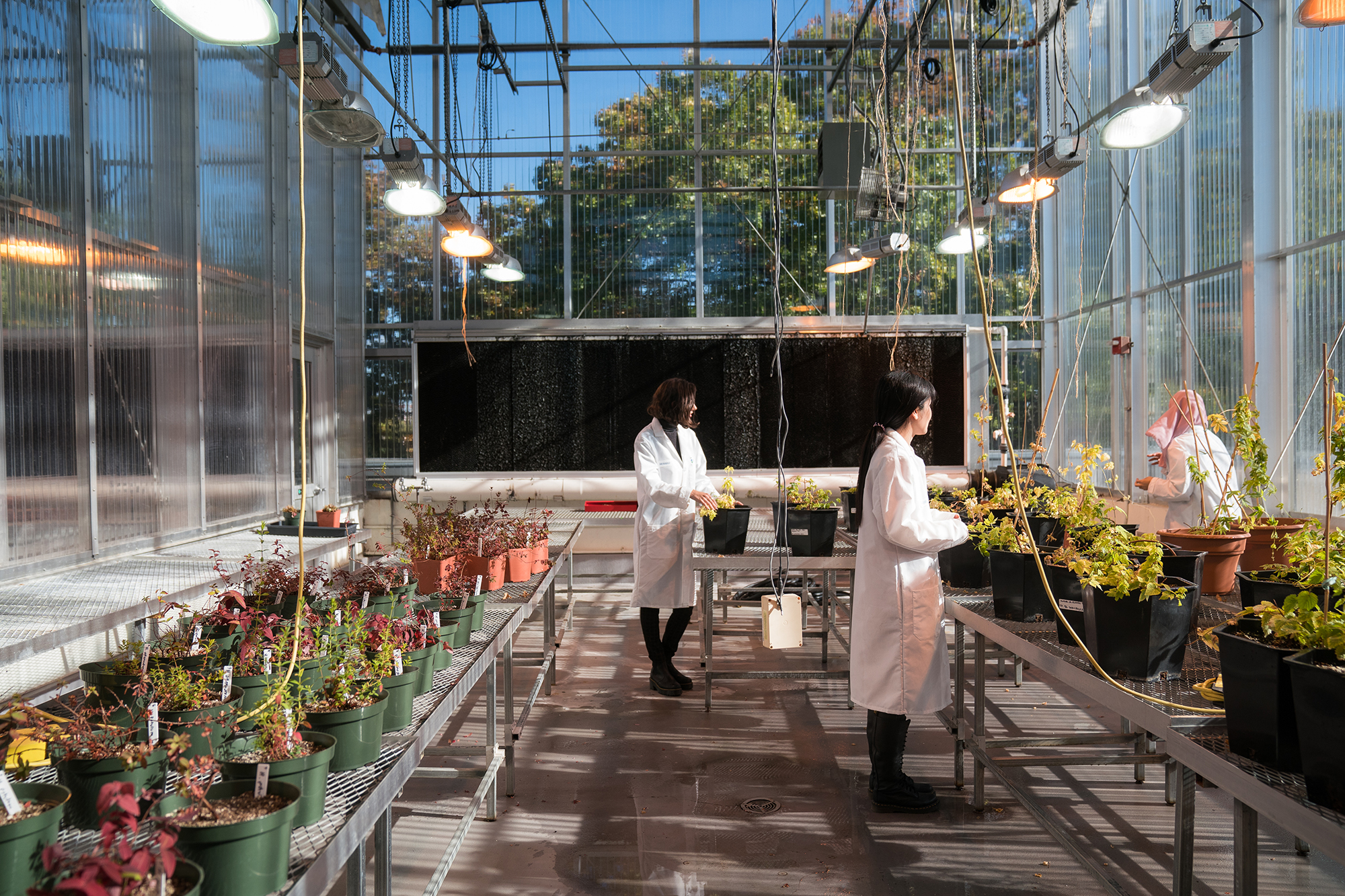On behalf of the entire staff at the Lehman Tutoring Center and the Science Learning Center, I am delighted to welcome you to our online resource hub! As you engage in your academic journey this semester, we are here to support you every step of the way.
We believe that every student has the potential to succeed. Our mission is to foster a thriving learning environment that caters to your unique needs. Whether you are looking for assistance with challenging coursework, preparation for exams, or strategies to improve your study habits, we have a variety of services designed to help you achieve your academic goals.
Our Services Include:
- One-on-One Tutoring: Personalized sessions with our trained tutors in various subjects.
- Group Study Sessions: Collaborative learning opportunities where you can engage with your peers.
- Workshops: Interactive group sessions focused on enhancing your academic knowledge and skills.
- Academic Coaching: Personalized, one-on-one meetings and group workshops with a trained academic coach who can help you improve your skills and performance. Working with an academic coach can help you study smarter by developing skills in time management, goal setting, and test preparation.
- Supplemental Instruction: A peer-led study program that helps students improve their understanding of course material.
I encourage you to explore our website and discover all that we have to offer. Our dedicated team of academic support specialists are eager to work with you, providing guidance and encouragement tailored to your needs.
Remember, seeking help is a strength, and we are here to help you navigate challenges and to hone your academic excellence. Do not hesitate to reach out with any questions or to schedule an appointment. We look forward to seeing you!
Warm regards,
Jerome Farnett
Director, ISSP