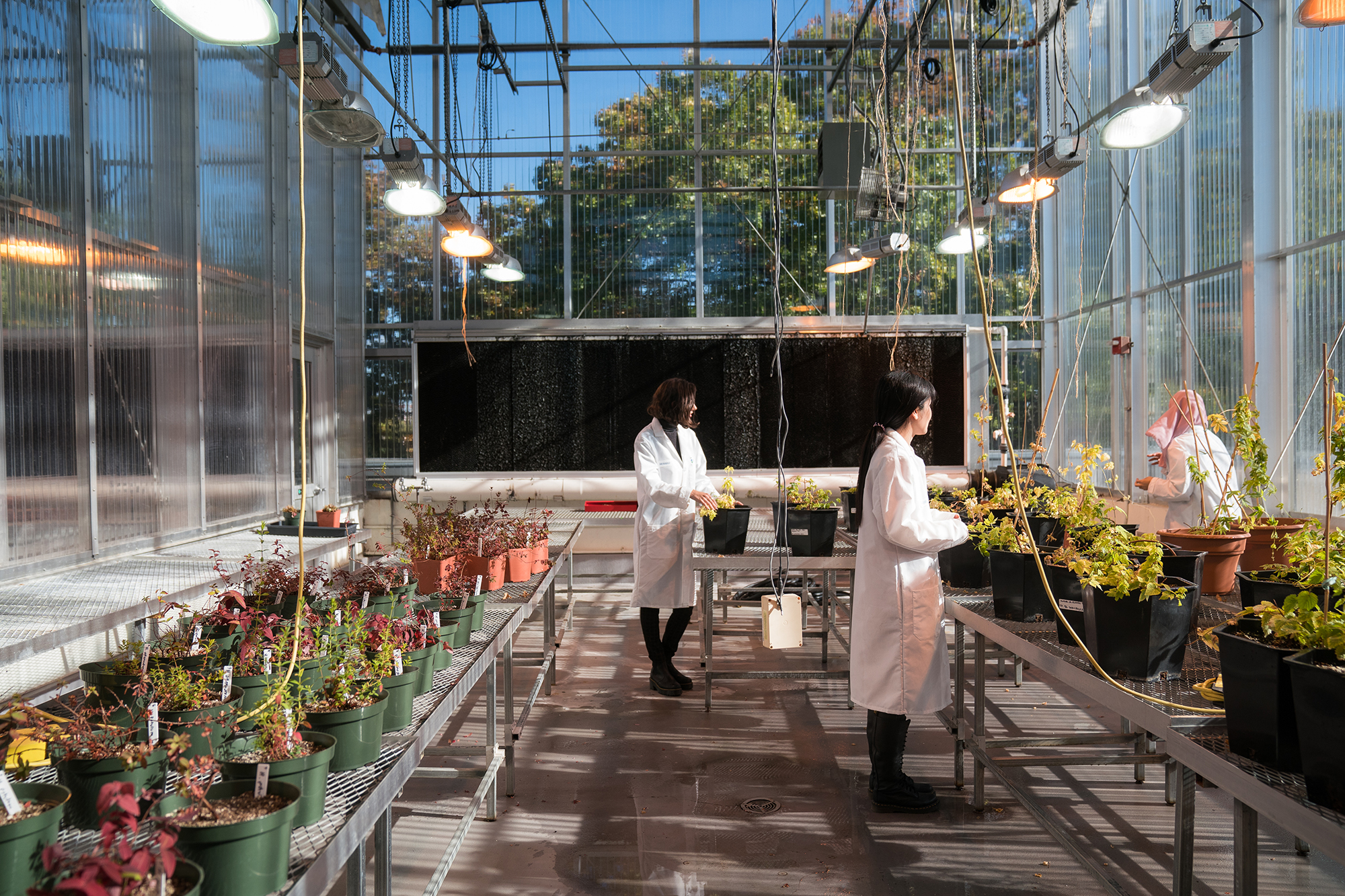Financial Aid
The Financial Aid Office at Lehman College helps students apply for, receive and maintain eligibility for various types of financial aid. The office provides financial assistance to students who would otherwise be unable to pursue and achieve their educational and professional goals.
Financial Aid
CONTACT
-
Financial Aid
718-960-8545
Shuster Hall, Room 136Office Hours
Monday - Thursday 9:00am-5:00pm
Tuesdays until 6:00pm
Friday 9:00am-3:00pm
RELATED LINKS
***Last Day to Apply for a Fall 2025 Only Direct Loan is Thursday 12/18/2025. Fall 2025 Only Loan requests submitted after this date will not be processed.***
The Financial Aid Office will be available to service students via Live Agent and Navigate Appointments Mondays through Thursdays 9am-5pm, and Tuesdays until 6pm, during the rest of November 2025. Our Financial Aid Computer Lab is also open to assist you with filing your Financial Aid applications.
NEW!! To learn more about Financial Aid, watch these informative Financial Aid Videos
U.S. Department of Education to Begin Federal Student Loan Collections, click here for more information.
The 2026-27 FAFSA / TAP applications are now available. These are for Summer 2026, Fall 2026 and Spring 2027 semesters. File now, or schedule an appointment via Navigate so we can assist you.
Declare Your Major-If you have earned 60 or more credits towards your Bachelor's Degree and are planning on using any Federal and / or State Financial Aid (including loans) for Fall 2025, you must declare your Major by 9/15/2025. To start the process of declaring your major, please visit the Registrar's Office website and click on "iDeclare" for details.
PROGRAMS AND APPLICATION PROCESS
Apply
FAFSA (Free Application for Federal Student Aid)
FAFSA Code 07022
NYS TAP (Tuition Assistance Program)
TAP Code 1412
Ways to Contact us
CONTACT
-
Financial Aid
718-960-8545
Shuster Hall, Room 136Office Hours
Monday - Thursday 9:00am-5:00pm
Tuesdays until 6:00pm
Friday 9:00am-3:00pm - Financial Aid Directory