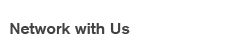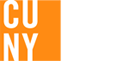The Office of Online Education
Teaching and Learning with Technology: Catch Up on Missed Classes
Was your class affected by the weather? Are you looking for a way to make up the missed hours? Do you still want to ensure that your students have meaningful learning experiences? Finding time for an extra class or adding minutes to classes already scheduled might be a challenge for you and your students.
Join your colleagues for an ONLINE Q&A session on How to Use Technology to Catch up on Missed Classes with Olena Zhadko, Director of Online Education, from 12:00 pm - 1:00 pm on Tuesday, March 14th. Consider joining to get started or to share your experiences! Join from your computer or mobile device by clicking here.
Review resources and learning opportunities below!
How can technology help?
Blackboard: Create a Learning Module in Blackboard. Set specific learning goals, post learning materials and create an opportunity for students to engage with you and with each other by using a Discussion Board or Groups. Enable students to demonstrate that they have achieved the set goals by using quizzes or assignments.
- Join us for a hands-on session on How to Build an Online Module in Blackboard on April 4th, 3:00 pm -5:00 pm. Registration
- Learn more about Blackboard or visit Blackboard Help.
VoiceThread: Create mini-lectures by recording a video from a webcam, uploading slides or other course materials. Students can engage in meaningful conversations using audio and video comments. These conversations are not live; they take place whenever and wherever it is convenient for people to participate. Students can also create multimedia presentations or e-portfolios and engage in reflective discussions critiquing each other's work.
- Join us for an ONLINE session on Getting Started with VoiceThread on March 24th, 11:30 am -1:00 pm. Registration
- Learn more about VoiceThread
Blackboard Collaborate Ultra: Sometimes, you really need to meet face-to-face. Blackboard Collaborate is a real-time video conferencing tool that lets you meet virtually, share applications, use a virtual whiteboard to interact, and even create breakout groups. Blackboard Collaborate Ultra opens right in your browser, so you don't have to install any software to join a session.
- Join us for an ONLINE practice session on How to Use Blackboard Collaborate in Your Class on March 29th, 11:00 am-12:00 pm Register Here
- Learn more about Blackboard Ultra Collaborate.
Turnitin: is a web-based application available in Blackboard that helps students improve their writing skills, reduce plagiarism and makes it easy to give your students feedback about their writing. Do you teach a writing intensive course? Do you spend a lot of time providing feedback to your students? The QuickMark Comments and Voice Comments can help you make up the missed time and save time on grading.
- Join us for an ONLINE training session on March 28th, 11:00 am -12:00 pm Registration
- Learn more about Turnitin.
Video: Yuja ( aka YouTube for education) and Kanopy (aka Netflix for education)
Yuja is a media repository that allows you to post and share your videos with your class in Blackboard. If you recorded a lecture and want to make it available just for your students, Yuja can allow you to do so.
- Review this guide on How to Use Yuja in Your Blackboard Course

Kanopy offers over 26,000 multimedia titles, including films and documentaries from PBS, Kino Lorber, and Criterion Collection. All streaming rights have been cleared for academic use. Videos may be streamed in the classroom and anywhere on campus, or viewed off-campus using a library barcode. Kanopy offers a sign-in option for users to create clips and playlists, a great way to curate and share content from this collection.
Don't wait till the next snow day to engage your students in the course and use technology to support student learning.
For more information, please contact Olena Zhadko (olena.zhadko@lehman.cuny.edu).
Please find the permanent link to this announcement here.
The Office of Online Education