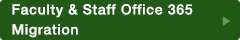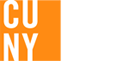Lehman College Mobile App Update for iOS and Android Devices
Also, you may download the updated mobile app by scanning the QR codes below:
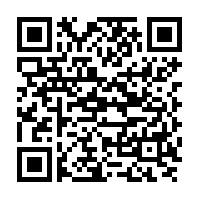

The new features include the following:
Mobile App New Features:
-
1. New Layout & Design: The new mobile app provides a more engaging look and feel to personalize the student experience. Descriptive images make it easier to log-in to Lehman 360, or join a line at Financial Aid, the Bursar, Registrar, Carman IT Help Desk, and other offices using the LehmanQ mobile scheduling system. You can also find maps and directions, the phone directory, events, clubs and activities, and other useful features.
2. Clubs and Activities - Student club members now have the ability to find more information about clubs and campus organizations in one central location. Moderators can also set up chat rooms to discuss daily events to keep members up-to-date.
3. Events Management - Moderators now have to the ability to post events, allowing students to check in and out of events using QR codes. Students will be able to add ratings, comments, and take online surveys about the events they attend.
4. Notifications System - The new platform will allow administrators to send notifications to groups and audiences, campus-wide.
To find out more information about the Lehman mobile app, go the App Store or the Play Store and search for Lehman College.
We hope you enjoy the enhanced mobile app!