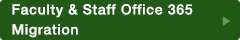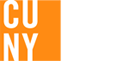🚀 Launch Into Brightspace!
Brightspace is here! Starting Monday, June 2, 2025, all Lehman College courses will be taught on our new Learning Management System. Blackboard is out—Brightspace is your new home for learning. Dive in and explore!
Go to Brightspace >>
📢 Blackboard will remain accessible through December 31, 2025 for reference purposes and for students complete any Spring 2025 INC requirements by 12/15/2025.
Faculty Resources
Student Resources
Student Nano Course (self-paced Brightspace tutorial)
💬 Need Help?
If you need help accessing your course or using Brightspace, visit the IT Help DeskNews & Announcements
Lehman College Awarded #8 Best Online/Hybrid College in New York State
Bb is being migrating CUNY Bb Home Pages from the current Bb Learn to the Ultra Base Navigation platform. The look and feel will be different and will take a little time to get comfortable with the platform. Please take a moment to review the documentation below detailing how the new Bb Ultra Base Navigation functions.
New Blackboard Ultra Base Navigation Interface (PDF)
Blackboard Links and Support
Important: New Blackboard Login for Students and Faculty: Remember to login to Blackboard with your CUNYfirst username followed by: @login.cuny.edu and password. The "@login.cuny.edu" will be populated for you. For example, if you log in with: student.lehman22 and your CUNYfirst password, you will enter: student.lehman22@login.cuny.edu and your CUNYfirst password to access Blackboard. Access Blackboard from the same access points that you normally use but your username and password are the same as you use for CUNYfirst.
For Faculty: If you plan on teaching hybrid or online,please take a moment to download the Blackboard Readiness Document here. For additional information on useful teaching tools, please visit Lehman's Online Education site on the CUNY COMMONS.
Quick Links that you will find helpful: Blackboard, CUNYFirst, Faculty and Student e-mail, Lehman Academic Calendar and Blackboard Userguides and more.
- Brightspace Live Now
Blackboard Direct-No Portal(only available for reference purposes until 12/31/2025 and for students to complete any Spring 2025 INC requirements by 12/15/2025.)- CUNYfirst Login
- CUNY DegreeWorks-Online Advisement System
- Lehman Navigate
- CUNY FACTS
- Lehman College Homepage
- Lehman College Help Desk
- Lehman College Library
- Faculty and Staff E-Mail
- SELF SERVICE PASSWORD MANAGER
- LEHMAN ONE ACCESS
- Lehman Outlook 365 Student E-Mail
- For Lehman Live ONE DRIVE (5-GB FREE FILE STORAGE)
- Lehman College Academic Calendar
- For Faculty and Student Blackboard Userguides
- To Learn more about ONLINE EDUCATION at Lehman College
- Blackboard Test Generator
Download the Lehman College Mobile App
Lehman's Mobile App is FREE on the App Store and on the Google Play Store. Dana, a Lehman College student reviwed the app and said "...it's great, convienent and helpful. Everything is in one place: contacts to school departments, event info and class locations, in case you forget the room number...It's Perfect" Download the FREE app today!

Coming to Lehman and CUNY in Fall 2025 our new LMS, Brightspace
Learn more about Lehman and CUNY's transition to Brightspace here.
Also learn about Faculty Training here.
Get Better Grades!!! Got Your Attention?
The Instructional Support Services Program will be offering online tutoring, academic coaching, and a variety of writing and academic skills workshops in Fall 2020. All our services are online. Tutoring is available for writing, humanities and social science courses (through the Lehman Tutoring Center), as well as courses in the natural sciences (through the Science Learning Center). Individualized coaching for students who seek to improve their study skills, strategies for learning online, and overall academic performance is also available. Students can call us at 718-960-8175 or email us (issp.program@lehman.cuny.edu) for more information. Direct links to our virtual tutoring centers, open during the centers’ business hours, are as follow below. Please note the links work only during the centers’ business hours.
Please click here for step-by-step instructions on claiming your CUNYfirst Account. Remember, you MUST claim your account in order to register for classes!! Make Sure That You Claim Your CUNYfirst Account TODAY!!! If you have any technical issues claiming your account, please go to the Lehman College Help Desk Located in Carman Hall Open Center.
Visit The Blackboard On Demand Learning Center by clicking here
Blackboard assistance is always available in Carman Hall Room 107-D!
Attention Lehman Students and Faculty!
- Students: The Leonard Lief Library at Lehman College has created some very helpful videos designed to help you navigate the Library. Topics include: Books vs E-Books, Looking Up a Book, Reserves, Using the Web For Research, Using the Library Website and, more. Access the video tutorials here.
- Blackboard "Walk-In" Assistance for Students and Faculty is Always Available!
- If you are experiencing difficulty with Blackboard, Staff or Student E-mail, please feel free to contact Stephen Castellano, Lehman College Blackboard Administrator, at: stephen.castellano@lehman.cuny.edu or 718-960-8658. One on One assistance is always available for you. Please call 718-960-8658 to schedule an appointment.
Lehman College Library Tab
We are pleased to announce to the Lehman College Community that a new "Tab" has been added to the Lehman College Blackboard Homepage. You will now see a Lehman College Library Tab. The new tab will allow you to access the resources of the Lehman College Library while you are working in Blackboard. Click on the Lehman College Library Tab to see all the resources that are available for you.
Attention Lehman College Community
Please visit the ONLINE INFO Tab in Blackboard. The ONLINE INFO tab is designed to promote items pertaining to Lehman College and Online Learning. Newly added is a link to The Lehman College Self-Service Password Management System (SSPM) Remember, it is YOUR Password...Manage It ! And, an Orientation to Blackboard and Online Studies. Please look at these helpful sites next time you are on Blackboard.
If you are having a problem accessing the Blackboard 8, please contact the IT Help Desk at 718-960-1111.
Faculty and Students: Access your e-mail below
- Faculty: Go Directly to your Lehman College Webmail.
- Students: Go Directly to your LEHMAN COLLEGE E-Mail. For Assistance on activating your Student e-mail, directions are available by clicking here
- Visit The Self-Service Password Management site to register your account. When you register your account, you will be able to reset a forgotten or Lehman LDAP password. Click here to visit the SSPM website
- Visit the Lehman College Academic Calendar for more information.
General Information for Students:
- You must have a Student CUNY account to access Blackboard. Applicant Accounts will NOT display your Blackboard courses.
- Your Blackboard Courses will be located in the Blackboard 9.1 Link on your CUNY Login Page. Your CUNY Username is dfferent than your Lehman College e-mail username. If you forgot your Portal Username and Password, simply click on the "Forgot Your Username of Password ? " link on the CUNY Login Page. Follow the instructions to obtain your Username and/or password.
- When you log into Blackboard, you may not see links for all the Lehman courses for which you are registered because course sites are created as UNAVAILABLE. Please ask your instructor if he/she will be using Blackboard. and making the course available for your class.
- Your Lehman College e-mail address is directly linked to your Blackboard course. Please activate your Lehman College e-mail account. If you are not sure how to activate your Lehman College e-mail account, please click here
- If you are not receiving e-mails from your professor in Blackboard, update your e-mail address on your Blackboard Welcome Page. On the left side of your screen you will see a link to UPDATE E-MAIL. Click the link and add your e-mail address as follows: firstname.lastname@lc.cuny.edu. Push the submit button and your e-mail address will be updated. Blackboard will only accept CUNY e-mail Addresses.
General Information for Faculty:
- You will need a CUNY account to access Blackboard. Learn More about creating your CUNY Account by clicking here.
- Once you have a CUNY account, access Blackboard by logging in to the CUNY account.
- If you are not seeing your Blackboard Course(s) for the current semsester, please contact by e-mail: Stephen Castellano or by telephone at: 718-960-8658.
- New Faculty who are in need of assistance acquiring a CUNY Account and Faculty who are not able to view their Blackboard Courses, please contact Steve Castellano at 718-960-8658 or via e-mail : Stephen.Castellano@lehman.cuny.edu
Should you experience problems with access to Bb 9.1 at all, please contact Stephen Castellano, Lehman College Blackboard Administrator at: stephen.castellano@lehman.cuny.edu or 718-960-8658, and provide detailed information on the technical issue that you are experiencing.
Blackboard Technical Information:
- Blackboard Status: Blackboard is functioning normally.
- For the best Blackboard Learning Experience, please be sure your computer has the latest security updates and anti-virus software for your operating system. CUNY Faculty, Staff and Students get the latest anti-virus software FREE for your computer at the CUNY E-MALL. To visit the CUNY E-MALL, click here
- PC users, get the latest service packs for your operating system by clicking here (Clicking this link takes your away from www.lehman.edu)
- MAC users, get the latest MAC software updates here (Clicking this link takes you away from www.lehman.edu)